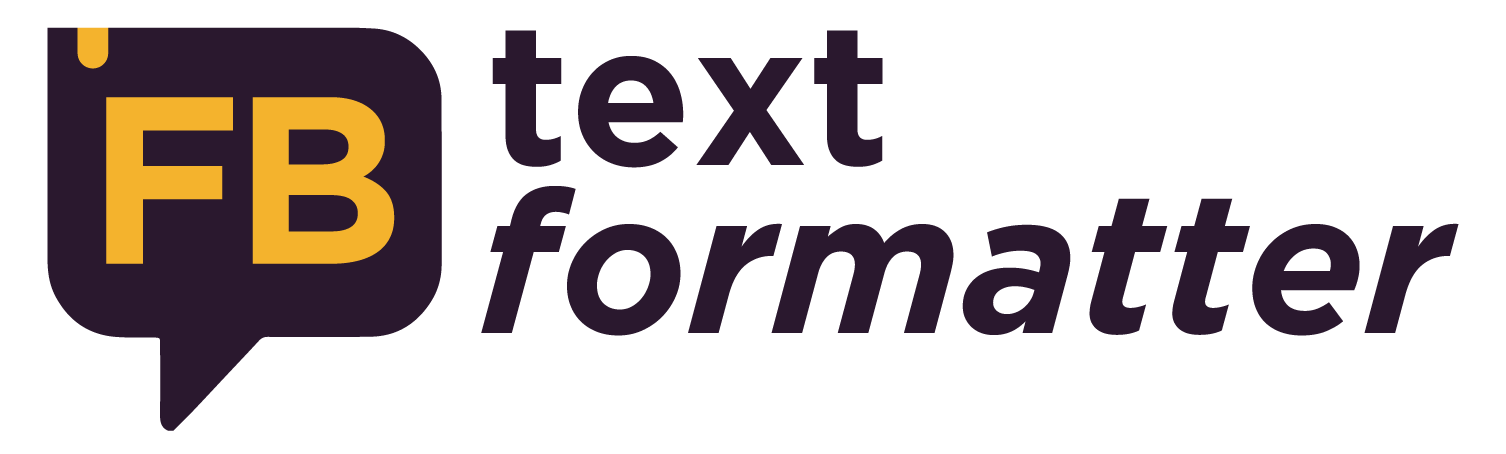If you’re active on Facebook, you might have noticed how the platform removes line breaks in your posts. It’s a common issue that can make even the most organized text look cluttered and hard to read. Luckily, there’s an easy solution: the FB Text Formatter tool.
This free tool allows you to add line breaks and even adjust the text’s style, making it ideal for individuals, businesses, and marketers aiming to improve the appearance of their social media posts. In this article, we’ll walk you through why this tool is helpful and how to use it to create clean, readable content.
Why Line Breaks Matter in Facebook Posts
Effective social media posts grab attention quickly. People scrolling through their feeds are drawn to visually organized text that’s easy to read. Adding line breaks and proper formatting can increase engagement by:
Improving Readability: Large blocks of text can be overwhelming. Line breaks make content more digestible.
Creating Visual Appeal: Organized posts look more professional, which can enhance brand perception.
Highlighting Key Points: When you use line breaks, it’s easier to emphasize the main message, making it more likely that readers will remember it.
Introducing FB Text Formatter
The FB Text Formatter tool is a user-friendly solution that allows you to add line breaks, emojis, and text modifications to make your Facebook posts look exactly how you want. Whether you’re sharing a quick status update or creating a detailed post, FB Text Formatter helps you keep your content structured and polished.
How to Use FB Text Formatter to Add Line Breaks on Facebook
Here’s a step-by-step guide to using the FB Text Formatter tool to format your posts:
Step 1: Visit FB Text Formatter
To get started, go to fbtextformatter.com, where you’ll find a simple interface designed for easy text formatting.
Step 2: Input Your Text
Type your text directly into the textbox, or paste the content you’ve already written. You’ll see your text in plain format, similar to what you might type in a basic notepad.
Step 3: Add Line Breaks and Emojis
To add line breaks, simply hit “Enter” wherever you want a new line to appear. The tool allows you to customize your text, so feel free to add emojis and other elements to enhance engagement.
Step 4: Keep Line Breaks
Once you’ve arranged your text, press the “Keep Line Breaks” button. This action tells the tool to save your formatting and preserve all line breaks.
Step 5: Copy Formatted Text
Click the “Copy Formatted Text” button to copy your text, keeping the line breaks and other modifications intact.
Step 6: Paste on Facebook
Head to Facebook, open your post editor, and paste your formatted text. The line breaks and formatting will remain exactly as you set them, giving your post a professional look.
Removing Formatting: How to Revert to Plain Text
If you decide later to remove the formatting and return to plain text, you can do that too:
– Copy the Formatted Text: Select and copy the text with formatting.
– Open FB Text Formatter: Return to fbtextformatter.com and paste your text into the box.
– Press “Remove Formatting”: This will strip away all formatting, leaving you with a clean, unformatted text block.
– When to Use FB Text Formatter for Your Facebook Posts
FB Text Formatter is versatile and useful in various scenarios:
– For Business Pages: Create structured posts that capture your brand’s professional tone.
– For Event Promotions: Break down details to make events look well-organized.
– For Announcements: Add line breaks for easier reading, especially in lengthy updates.
– For Customer Engagement: Use emojis and structured text to make your posts more relatable.
– Final Thoughts: Boost Your Facebook Posts with FB Text Formatter
In a crowded digital space, small formatting adjustments can make a big impact. Using FB Text Formatter to add line breaks makes your content cleaner and more accessible, helping it stand out on Facebook.
Try FB Text Formatter for your next post and see how it can elevate your content with a professional look and feel. It’s a simple, free tool that makes a noticeable difference!