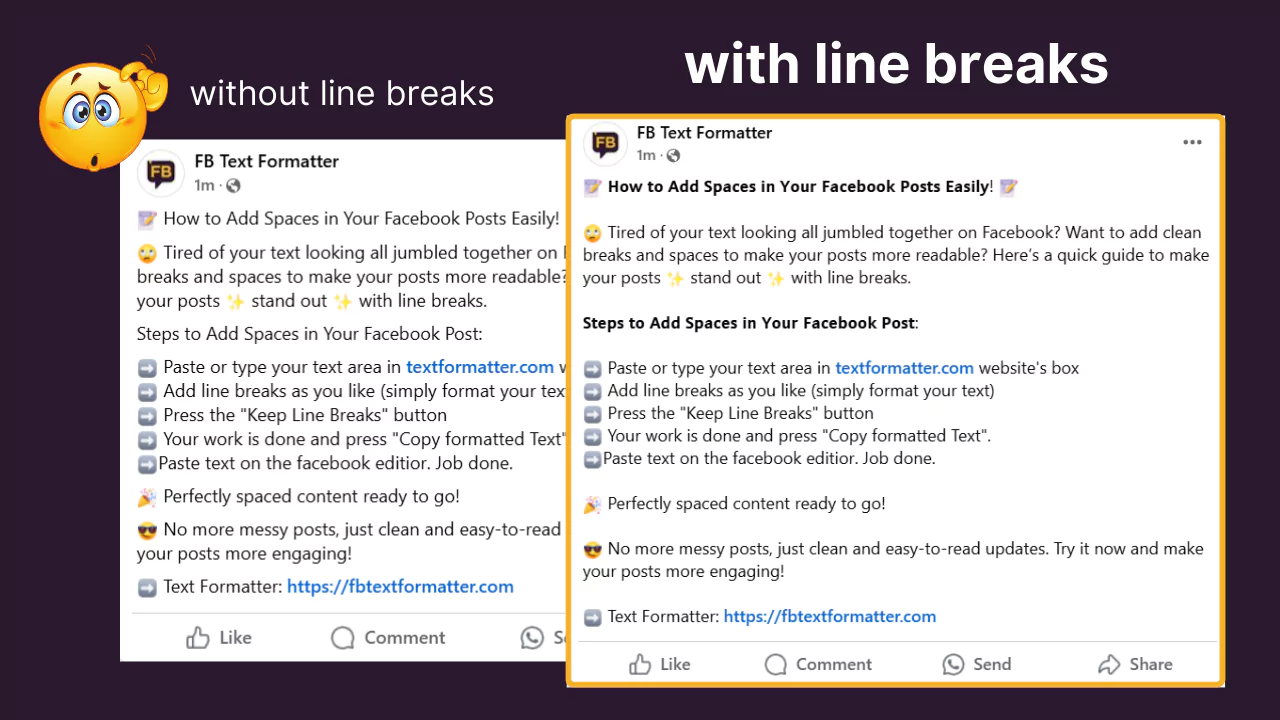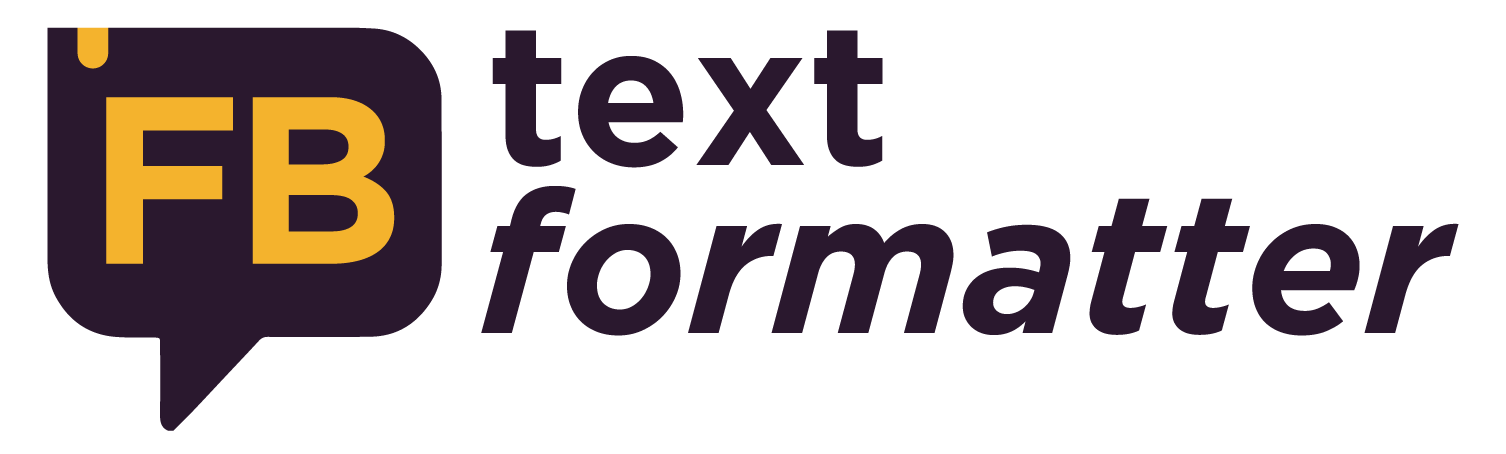How to Use FB Text Formatter Tool
Video Guide
Do you want your Facebook posts to look clean and easy to read? In this video, I show you how to add line breaks to your text using the FB Text Formatter tool, a free tool that makes formatting simple! 🚀
Sometimes, Facebook removes empty lines, making your posts look cluttered. With FB Text Formatter, you can easily keep those line breaks and make your posts stand out.
Here’s how:
1️⃣ Visit fbtextformatter.com
2️⃣ Type or paste your text into the box. You can even add emojis! 😊
3️⃣ Click “Keep Line Breaks” and copy the formatted text.
4️⃣ Paste it into Facebook, and you’re done!
You can also use the “Remove Formatting” option if you ever want to revert to plain text.